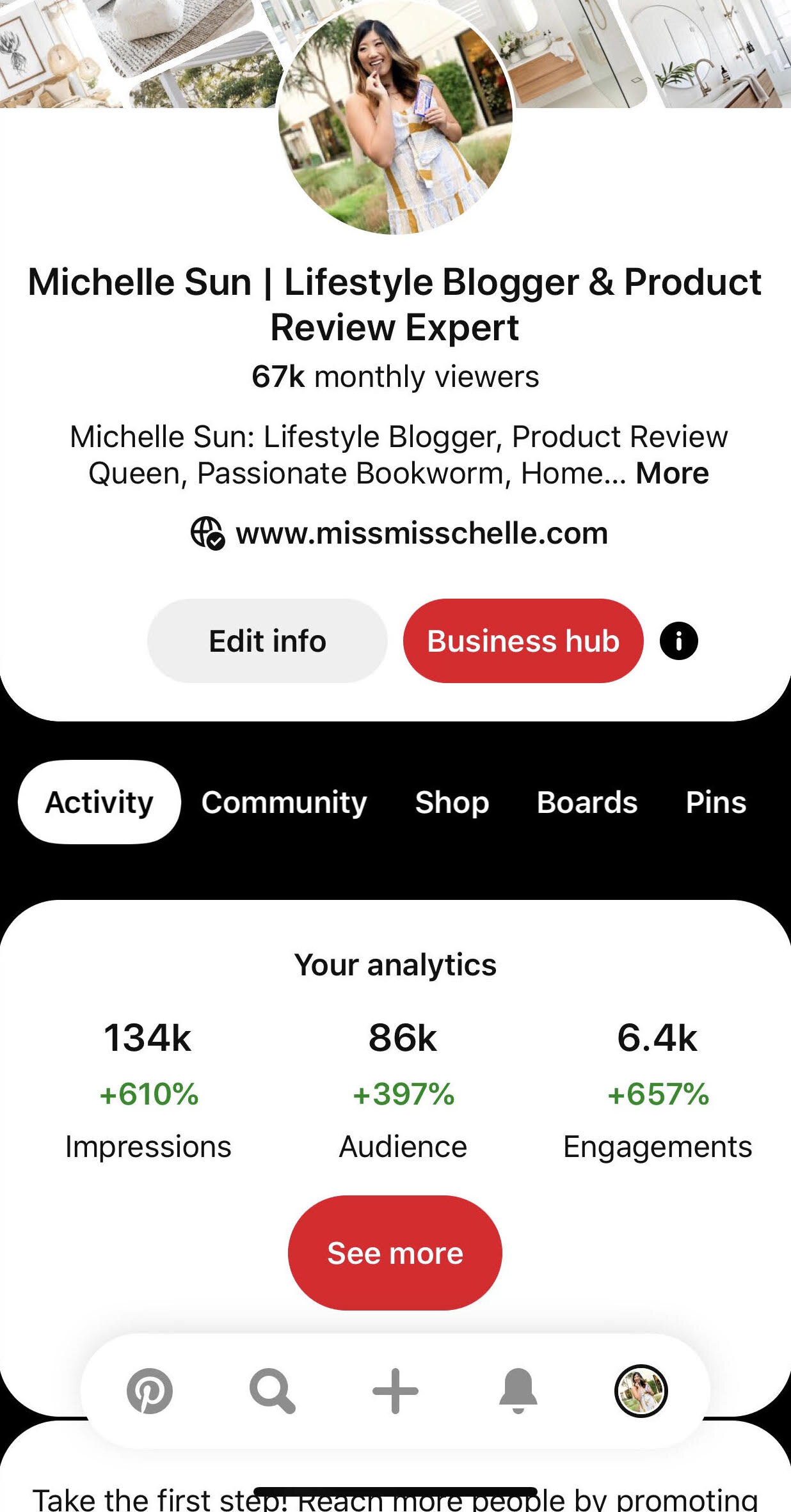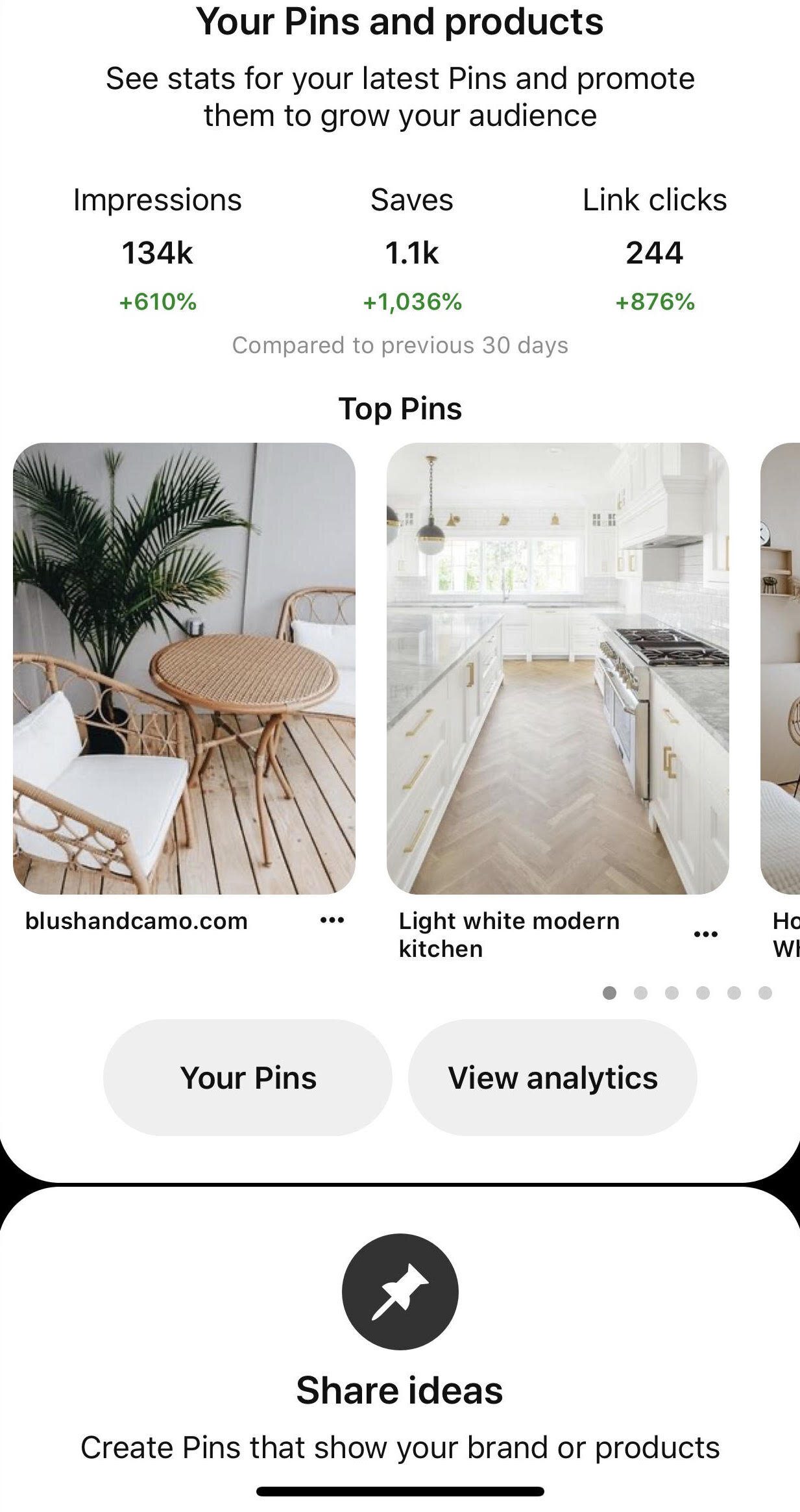Five Tips On How To Increase Your Pinterest Analytics
Did you want me to let you in on a little secret?
If you want me to be completely honest with you, I actually grew my Pinterest account…on complete accident. Yep, I said it. Yo gurl was just browsing through Pinterest, mentally drooling at the sight of a luxurious home kitchen or a bohemian chic bedroom...just like any other gal on Pinterest. To own a home with all of this bougieness? Where do I sign up?!
If you haven’t heard already, I am actually moving from my (shitty LOL) 1-bedroom apartment to a spacious 3-bedroom, 3-bathroom house at the end of this month so if you’re hearing this for the first time, congrats! Since I’m been wanting to move out for a good 6 months already (double LOL, my apartment nightmare story will come later), I recently signed back into my old AF Pinterest account (I got one back in 2015! Wowza, time flies) and started pinning any cute home decor inspo like a madwoman. Ironically enough, this led to a huge growth spurt of all of my Pinterest statistics and my eyes widened in shock like a deer in headlights. Within just less than a week (THIS WEEK!), I went from less than 10k monthly visitors to 67k monthly visitors.
And yeah, I’ll admit it - seeing these percentage increases was a pretty huge moodbooster, as every social media gal loves to see an increase in engagement and stats! This just flows in our blood. After seeing these numbers, it’s like I have activated this suppressed level of curiosity or addiction within me to continue to maintain or grow these numbers.
Another thing you should know about me - I never take my social media numbers or engagement personally, but analyze these digits from a strict marketing or business perspective. I find that as soon as you get sucked into the numbers game, you give full power to the platform that you’re using, and you lose a bit of yourself if you allow an app to dictate your value and worth. So to any curious cats reading this, I hope that you’re ready to learn what it takes to grow that Pinterest account.
Ready, set, let’s pin!
Spend one hour on Pinterest per day pinning whatever the hell you want.
Is there an actual strategy behind this? Not really. Honestly, I have experienced the best results when I start smashing that save button behind every luxe, chic, or aesthetic home pin, or any other pin genre that catches my ADD attention.
And when I say spend an hour on Pinterest, you can’t just lollygag and scroll through pretty photos without doing anything. You actually have to put in the work and click SAVE. As soon as Pinterest detects that you have saved a pin to your Pinterest board, this gives you the chance to be repinned by another Pinterest user (whether that be one user or a million users!). Honestly, the results are endless!
To give you an ideal frame of reference of how this works, my largest Pinterest Board is called Home Inspiration, which contains a whopping 1,480 pins and 39 separate sections within the Home Inspiration board. Yeah, I don’t come to play.
Now, seeing that I have 1,480 pins, this gives me SO much more exposure to the Pinterest community than if I had 5 pins on my Pinterest Board. Not only is Home Inspiration one of the most trending topics to search on Pinterest, but I’ve repinned so many images that this gives me SO much potential to be discovered by other accounts. Every day that I check my notifications, I am always notified that another user has saved or tried my pin. Yay!
So if you ask me how I do this for an hour per day, I say…just have fun with it! Whether I feel temporarily braindead at work (aka when my brain looks like gudetama), when I need a quick break, or when I’m listening to an informative podcast, I love logging into Pinterest and pinning anything that sparks joy! If Marie Kondo were here, she’d be proud.
However, to really hone in on your hidden Pinterest talents, I suggest that you not only repin other pins, but you upload your own Pin…which leads me to Tip #2 (cue peace sign emoji).
2. Contribute to the Pinterest space and upload your own pins.
“But Michelle, doesn’t that take forever? Isn’t this a lot of work?”
Well yeah, it does. Good things never come easy, am I right?
To break things up for y’all, I wouldn’t say go HAM on this task, as you will probably burn out fast and never return to Pinterest again. Assign yourself a task that you know you can stick to on the daily. For me, I would assign myself uploading 5 - 10 new pins of my own (aka my own images/graphics) to a Pinterest Board of my choice.
If you have a blog, I would suggest uploading your blog images and linking your blog in every pin.
If you aren’t a blogger, I would suggest uploading anything that makes you happy (ex: home decor, portraits, flowers, etc.) or any products that you want to link for others to check out! The image you upload doesn’t have to be your own photo - it can be a photo you screenshot from a website or a photo you download from the web. However, just make sure you provide proper photo credit if you’re using somebody else’s photo!
3. Utilize those description boxes and help others out!
Did you notice that the entrepreneurs who get followed the most are the ones who always seem to offer words of wisdom or advice? When you come from a place of service, people will know and people will follow.
I’m sure a majority of us on Pinterest are on this platform to seek inspiration or some sort of recipe, organizational hack, or motivational quote to better our lives. If you want to be that gal or guy that helps others out, I highly suggest utilizing the description boxes.
On every Pinterest Board, I write a short and humorous description of what that board is about, or what they can expect to find in that board. When it comes to Pinterest Sections, I do the same exact thing! Last but not least, I write a one-sentence caption on a specific product I link and why I love it so much. This way, people can organically check out the product if they are curious to learn more!
Not only is my Pinterest account a personal, digital reflection of my life, but I also want it to be a visual moodboard for others to seek inspiration from.
4. Be organized! No one likes a chaotic mess.
If you want to be on Marie Kondo’s good side, I suggest that you keep your Pinterest boards as organized as possible. Utilize sections respectively.
Let’s go over one example. I have divided my Home Inspiration Pinterest Board into 39 sections by a specific room or “home decor” concept, which include a warm home theme (orange elements), bedroom inspo, kitchen goals, and more. Anything that I find some sort of intrigue from, I pin!
Also, being organized just makes everything feel a lot more manageable and less hectic for both the user and the follower. By categorizing my pins, I’m able to access whatever I need QUICKLY if I ever need to quickly show a photo of that must-have marble coffee table I’ve been lusting after to my friends.
5. For bloggers only - create graphics that link to your blog post.
I did not realize how powerful this step was until I tried it for the very first time myself.
But first, let’s rewind a bit. Imagine the cutest outdoor patio image and say it got 7,000 impressions (speaking from previous stats that I saw on my page so this is actually a true story, haha). Say a majority of images I uploaded received 20 - 100 impressions (because they are new pins and I’m still a relatively new Pinterest user). As soon as I uploaded my first blog post graphic driving people to check out my blog post, I received a higher amount of link clicks and 1,000 impressions within a few hours.
Like holy hell, I found the secret sauce! Pinterest users LOVE blog posts - especially those that they find through this platform!
If you’re looking for a visual example of a blog post graphic, I’ll show you my first one linked here. Also, if you haven’t heard of Canva, DEFINITELY check it out - you can make Instagram graphics, Pinterest graphics, YouTube graphics for FREE here!
And those are my five tips! If you guys found this blog post useful, I’d greatly appreciate it if you could give this blog post a big fat LIKE by clicking that heart button below and leaving a comment on your thoughts.
Also, if you have a Pinterest account, let’s be friends! ;)
What do you use Pinterest for? Do you look for recipes, organizational hacks, DIY projects, or something else?
Talk to me in the comments below - let’s chat!